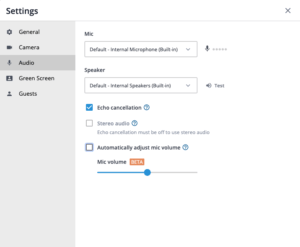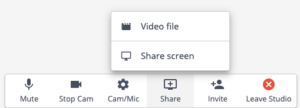Hello Everybody!
We are super excited to run our first ever digital recital. We’ll be using a very simple platform called Streamyard, and there are instructions below on how to access that. First, let’s cover registering for a time!
Your VIP Registration Headstart is Almost Over
Our Summer and Fall registration is open!
You have through the 16th of April to keep your time for the fall. From the 17-18th you can switch times. After this the registration is open to the general public and you may lose your time.
Sign Up for a Recital Slot
To do this, you’ll need to call us at 416-651-7529 and let us know which time you would like. The times are:
- 11:00 – This slot prioritized for Drum/Percussion students for additional technical assistance. If you are not one of those, please choose one of the other times first.
- 12:30
- 1:30
- 2:30
If these fill up, we’ll add another slot at 3:30.
Recital Details
- In the days leading up to the recital you will receive an email with a link for your recital slot. If you do not see this for whatever reason, check the news page of the website for the latest information. If that is a no-go, please call the office.
- You will need to use Google Chrome (recommended) on your computer.
- You should join your recital studio 10 minutes ahead of time so you can get some support from us at the school if necessary. Call the office for support – 416-651-7529.
- If you are a drummer, or will be using a backing track, please follow the following below steps and settings for using your computer sound and playing/singing along. These students will require extra support, so there will likely be small delays for each as we make sure their setups are ready to go.
- To invite people to watch the recital, wherever they are in the world, you should direct them to our Facebook page at: https://www.facebook.com/ABCMusicToronto/. It is recommended that you do not stream the recital from Facebook at the same time as your student is playing at home. Invite your friends and family and have them leave comments, encouragement, and congratulations in real time, as we’ll be able to share those to the video stream.
- You should watch one of the recitals even if you are not participating. Seeing live music, especially by peers, and under these extraordinary circumstances is an important part of a music education.
Streaming Sound to Play or Sing Along with
Here are the additional steps so you can play or sing along to a backing track:
- Use headphones. Enter the studio.
- Click ‘Cam/Mic’, select ‘Audio’, and uncheck ‘Automatically adjust mic volume’.
- Set your Mic volume to 20% if using an acoustic drum kit, and 25% if you are using an electric kit or singing along. This will put you largely in balance with the sound coming from your computer. Turn your accompaniment (music software or YouTube) to maximum volume.
- Close the settings.
- Click the ‘Share’ option and select ‘Share Screen’.
- Choose ‘Chrome Tab’ from the choices across the top of the screen and check off the ‘Share audio’ checkbox in the bottom left of the window. Then click ‘Share’.
This should add an additional window to the online studio, which we can hear the sound from.